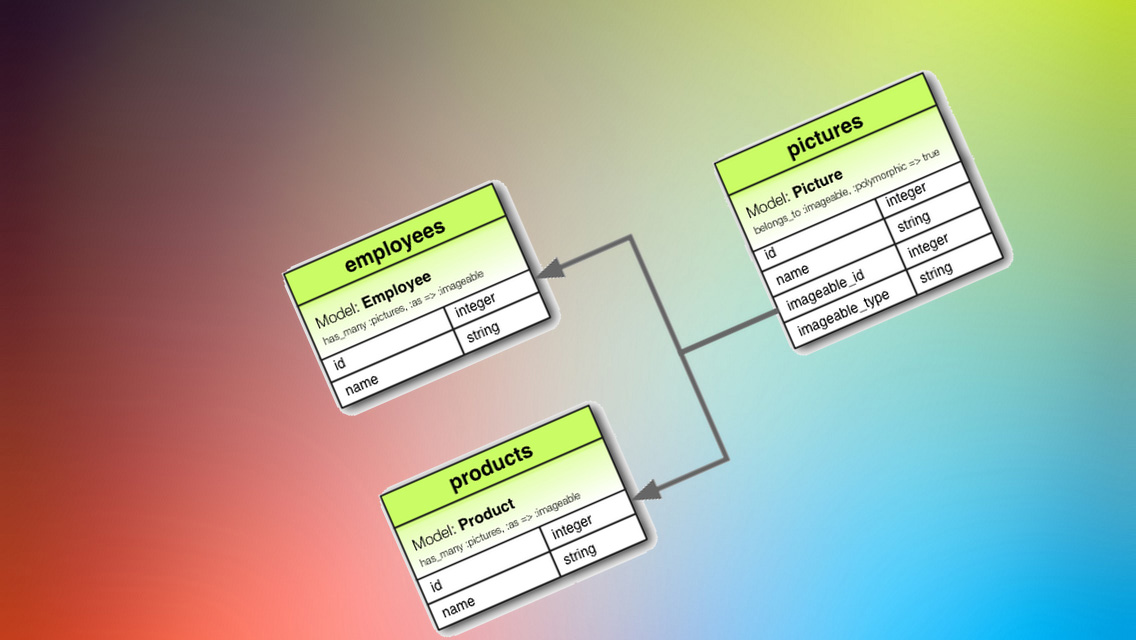What are polymorphic associations?
A polymorphic association is when a model can belong to more than one other model on a single association. For example, I have a favorites model that I want to belong to a user and the model that they favorited. Seems simple enough, but maybe the user wants to favorite and instance of the hospital model, or maybe they want to favorite an instance of the community gardens mode. Now you can see how this gets a bit tricky.
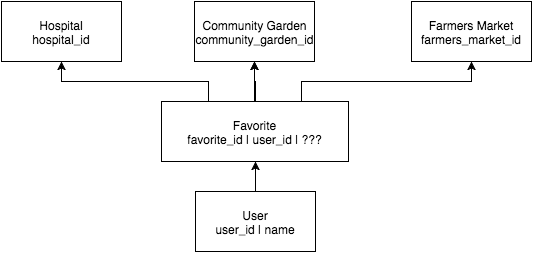
As we can see from the diagram above, for the Favorite model to belongsto a User and belongsto one of multiple possible resources, we're going to need some more columns in the Favorite model. This is an ideal situation for polymorphic associations.
Setting up Polymorphic Associations
In setting up this association, I am going to assume that you have a User model already set up and the resources that you would like to be able to favorite already set up. Don't worry though, I'll walk you through changes that need to be made in those models to get this all to work.
Create Model
First, let's create the Favorite model by going to the console and typing in the following:
rails g model favorite user_id:integer favoritable_id:integer favoritable_type:string
This will generate the following migration for us:
1
2
3
4
5
6
7
8
9
10
11
12
13
14
# db/migrate/123456789_create_favorites.rb
class CreateFavorites < ActiveRecord::Migration
def change
create_table :favorites do |t|
t.integer :user_id
t.integer :favoritable_id
t.string :favoritable_type
t.timestamps null: false
end
# Add this line:
add_index :favorites, [:favoritable_id, :favoritable_type]
end
end
Because the favoritableid and favoritabletype type are often searched together, we went to add an index for them. Make sure to add the line noted above to your migration BEFORE running rake db:mograte.
Add Associations
Now that our all our models are created (again, this is assuming you already have your user model and resource models already migrated) we need to start adding associations. Let's start by going to your Favorite model:
1
2
3
4
5
# app/models/favorite.rb
class Favorite < ActiveRecord::Base
belongs_to :favoritable, polymorphic: true
belongs_to :user
end
We need to add the two associations shown above. Line number 3 is the polymorphic association that will allow this Favorite model to belongsto one of many different model options. Line number 4 should look familiar, it is of course saying that each Favorite belongsto one user.
Good, that was easy! Now we just need to set up the other end of the association. Let's go to one of the models that you want to be able to favorite. For the purpose of this example, let's use Farmers Markets:
1
2
3
4
5
# app/models/farmers_market.rb
class FarmersMarket < ActiveRecord::Base
has_many :favorites, as: :favoritable
has_many :users, through: :favorites
end
Here on line 3 just adding a hasmany association to the favorites model as the keyword favoritable that we used earlier. Line 4 is the same hasmany through association that we would have used if this were a non-polymorphic relationship. Use these same two lines for ever model that you want to be favoritable.
Now we've set up the favorites model and we know how to set up our resources that we want to favorite. The last step is to set up the through association from our user to our resources.
Add Through Associations
The goal here is to set up our user model so that it can see it's favorite farmers markets and community gardens without having to do some complicated search like user.where(user_id:user.id, favoritable_type:'FarmersMarket'). To get this association we need to do the following:
1
2
3
4
5
6
# app/models/user.rb
class User < ActiveRecord::Base
has_many :favorites
has_many :farmers_markets, through: :favorites, source: :favoritable, source_type: 'FarmersMarket'
has_many :community_gardens, through: :favorites, source: :favoritable, source_type: 'CommunityGarden'
end
On lines 4 and 5 we are simply setting up the association under the name we would be calling it ('user.farmersmarkets') and showing the course of how to find it (`through: :favorites, source: :favoritable, sourcetype: 'FarmersMarket'`).
Finished Product
That's it! We did it! Take a look below to see the polymorphic association in action. I set the variable u equal to a user and added a favorite community garden AND a favorite farmers market.
1
2
3
4
5
6
7
8
9
2.2.1 :002 > u.community_gardens
CommunityGarden Load (1.2ms) SELECT "community_gardens".* FROM "community_gardens" INNER JOIN "favorites" ON "community_gardens"."id" = "favorites"."favoritable_id" WHERE "favorites"."user_id" = $1 AND "favorites"."favoritable_type" = $2 [["user_id", 1], ["favoritable_type", "CommunityGarden"]]
=> #<ActiveRecord::Associations::CollectionProxy [#<CommunityGarden id: 1, name: "11 BC Serenity Garden", borough_id: 3, size: "0.054", created_at: "2015-11-06 15:57:01", updated_at: "2015-11-06 15:57:01">]>
2.2.1 :003 > u.farmers_markets
FarmersMarket Load (1.0ms) SELECT "farmers_markets".* FROM "farmers_markets" INNER JOIN "favorites" ON "farmers_markets"."id" = "favorites"."favoritable_id" WHERE "favorites"."user_id" = $1 AND "favorites"."favoritable_type" = $2 [["user_id", 1], ["favoritable_type", "FarmersMarket"]]
=> #<ActiveRecord::Associations::CollectionProxy [#<FarmersMarket id: 1, name: "Bissel Gardens Farmers' Market", borough_id: 1, day: "Wednesday & Saturday ", created_at: "2015-11-06 15:57:01", updated_at: "2015-11-06 15:57:01">]>
2.2.1 :004 > u.favorites
Favorite Load (0.6ms) SELECT "favorites".* FROM "favorites" WHERE "favorites"."user_id" = $1 [["user_id", 1]]
=> #<ActiveRecord::Associations::CollectionProxy [#<Favorite id: 6, user_id: 1, favoritable_id: 1, favoritable_type: "CommunityGarden", created_at: "2015-11-29 16:51:51", updated_at: "2015-11-29 16:51:51">, #<Favorite id: 8, user_id: 1, favoritable_id: 1, favoritable_type: "FarmersMarket", created_at: "2015-11-29 17:10:29", updated_at: "2015-11-29 17:10:29">]>
You can see that we are able to call both .community_gardens and .farmers_markets on the user. We can also call .favorites and get all of their favorites regardless of type.
I hope this was helpful, and best of luck setting up your own polymorphic associations!