When I went through the immersive course at The Flatiron School, I found that learning and using some advanced Active Record queries was difficult. I am now in my first week as an online web instructor for The Flatiron School and the first study group that I sat in on was going through this very topic. It is still confusing.
I want to go over some tips and tricks I found useful as well as a few examples.
Understanding what Active Record Queries and Arel Are
Note: If you are interested in following along and playing around with this data, you can grab it all here: https://github.com/aturkewi/shoppingExperience
Arel is a library that active record uses to allow us developers to write seemingly simple lines of code that are then converted into some database query language such as SQL. Another thing that is really nice about it is that we can write our query with Active Record and Arel will take care of converting our query to the language that is used by the database.
Here is an example. If we have a class User that has_many of a class Product, then we can write this Active Record query, User.first.products.order(:name), to get all of a user's products sorted by name. Arel will then convert that to 2 SQL queries for us. Take a look at the example below:
2.2.0 :004 > User.first.products.order(:name)
User Load (0.3ms) SELECT "users".* FROM "users" ORDER BY "users"."id" ASC LIMIT 1
Product Load (0.7ms) SELECT "products".* FROM "products" INNER JOIN "line_items" ON "products"."id" = "line_items"."product_id" INNER JOIN "carts" ON "line_items"."cart_id" = "carts"."id" WHERE "carts"."user_id" = ? ORDER BY "products"."name" ASC [["user_id", 1101]]
=> #<ActiveRecord::AssociationRelation [#<Product id: 327, name: "Ergonomic Granite Pants", price: 625, created_at: "2016-03-01 15:30:27", updated_at: "2016-03-01 15:30:27">...2.2.0 :056 > Product.select("products.*").first
Product Load (2.1ms) SELECT products.* FROM "products" ORDER BY "products"."id" ASC LIMIT 1
=> #<Product id: 318, name: "Gorgeous Plastic Car", price: 298, created_at: "2016-03-01 15:30:27", updated_at: "2016-03-01 15:30:27"> 2.2.0 :058 > Product.select("products.name").first
Product Load (1.0ms) SELECT products.name FROM "products" ORDER BY "products"."id" ASC LIMIT 1
=> #<Product id: nil, name: "Gorgeous Plastic Car"> => #<ActiveRecord::Relation [#<User id: nil, name: "Ergonomic Granite Pants">, #<User id: nil, name: "Incredible Granite Computer">, #<User id: nil, name: "Gorgeous Rubber Gloves">, #<User id: nil, name: "Sleek Plastic Gloves">, #<User id: nil, name: "Gorgeous Cotton Pants">, #<User id: nil, name: "Small Steel Chair">, #<User id: nil, name: "Incredible Wooden Hat">, #<User id: nil, name: "Sleek Rubber Gloves">]>
2.2.0 :063 > User.select("products.price").joins(carts: { line_items: :product}).where("users.id = ?", 1101)
User Load (1.1ms) SELECT products.price FROM "users" INNER JOIN "carts" ON "carts"."user_id" = "users"."id" INNER JOIN "line_items" ON "line_items"."cart_id" = "carts"."id" INNER JOIN "products" ON "products"."id" = "line_items"."product_id" WHERE (users.id = 1101)
=> #<ActiveRecord::Relation [#<User id: nil>, #<User id: nil>, #<User id: nil>, #<User id: nil>, #<User id: nil>, #<User id: nil>, #<User id: nil>, #<User id: nil>]>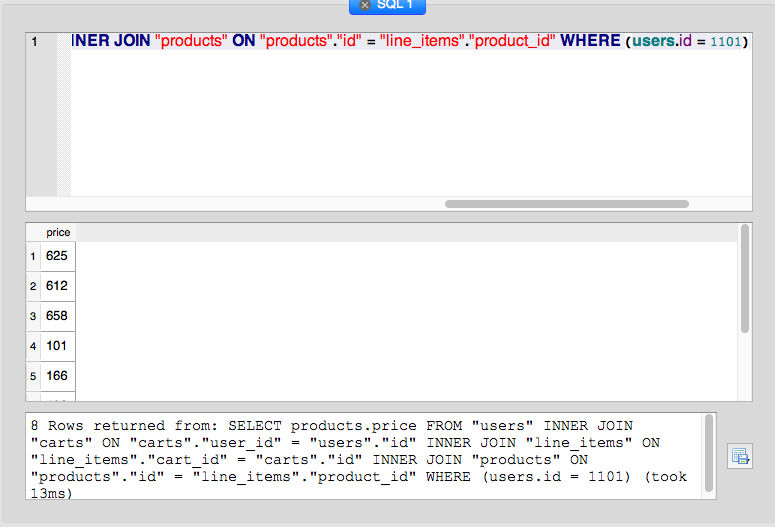
This very clearly shows me that my SQL query created by Active Record and Arel returns the above table. The above table was then converted into User objects. Because there is no way to add price: to a User, they all came back nil and we were none the wiser to the table that our SQL returned. You'll even notice that there were 8 nil User objects returned and SQLiteBrowser shows in the bottom box that there are 8 rows returned here. Clearly there was one nil User returned for each Product price. SQLiteBrowser can be used anytime you are confused about what data you are actually calling back from the database when you are writing complex queries.
Advanced Queries
Here are some advanced queries that are sometimes a bit tricky.
#pluck()
One of the Learn students, Brett Heenan brought my attention to the #pluck() method. This will pull out specified attributes from an Active Record query. This method would be perfect for the previous example where I was trying to get all of the products prices owned by a user. Let's give it a try:
2.2.0 :064 > User.select("products.price").joins(carts: { line_items: :product}).where("users.id = ?", 1101).pluck('products.price')
(7.4ms) SELECT products.price FROM "users" INNER JOIN "carts" ON "carts"."user_id" = "users"."id" INNER JOIN "line_items" ON "line_items"."cart_id" = "carts"."id" INNER JOIN "products" ON "products"."id" = "line_items"."product_id" WHERE (users.id = 1101)
=> [625, 612, 658, 101, 166, 102, 893, 923]2.2.0 :075 > User.select("users.*, products.price").joins(carts: { line_items: :product}).order("users.name")
User Load (14.3ms) SELECT users.*, products.price FROM "users" INNER JOIN "carts" ON "carts"."user_id" = "users"."id" INNER JOIN "line_items" ON "line_items"."cart_id" = "carts"."id" INNER JOIN "products" ON "products"."id" = "line_items"."product_id" ORDER BY users.name
=> #<ActiveRecord::Relation...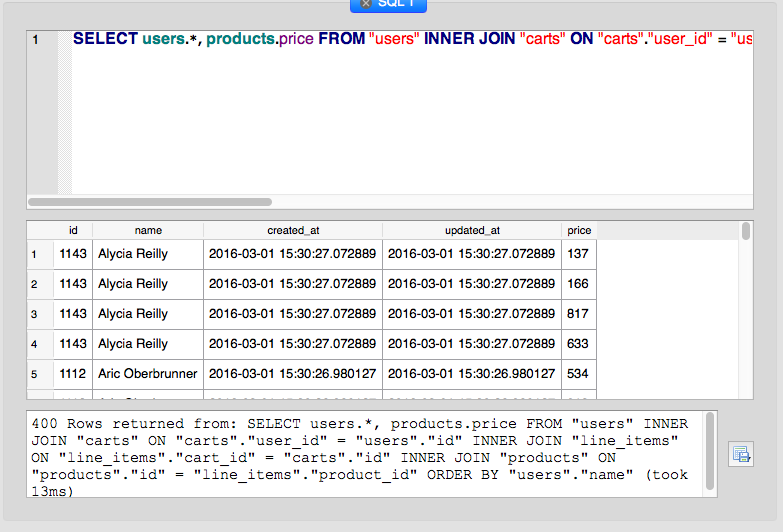
This is a good starting point. Next we know that as we are interested in price total per user, we know we will have to group our data by user. So lets add a .group("users.id") to our query.
2.2.0 :076 > User.select("users.*, products.price").joins(carts: { line_items: :product}).group("users.id").order("users.name")
User Load (5.7ms) SELECT users.*, products.price FROM "users" INNER JOIN "carts" ON "carts"."user_id" = "users"."id" INNER JOIN "line_items" ON "line_items"."cart_id" = "carts"."id" INNER JOIN "products" ON "products"."id" = "line_items"."product_id" GROUP BY users.id ORDER BY users.name
=> #<ActiveRecord::Relation...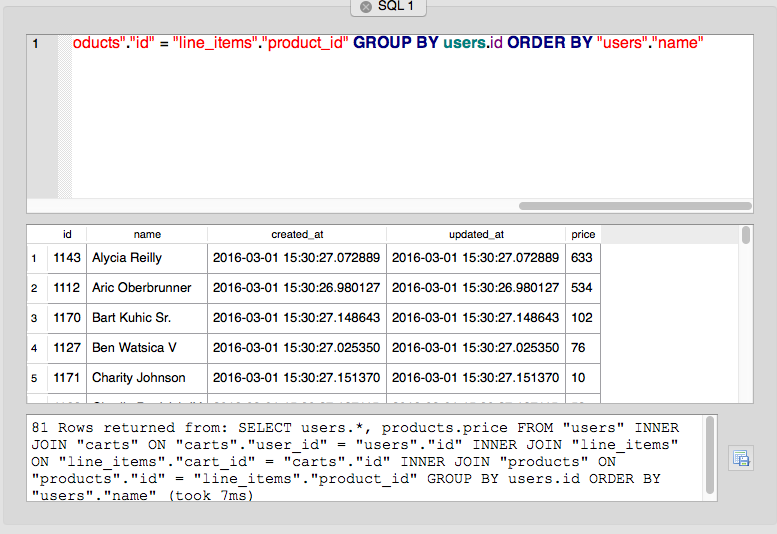
Awesome, we're making some progress as our users are all grouped together but the price column no longer makes sense. It looks like it's only showing the price of the last item a user bought. Now it's time for us to use sum. Now we don't want the sum of a whole column, but rather the sum for a given user (or row). To do this we add the call to sum to the SELECT portion of the Active Record query just as we would have done with a raw SQL query. I'm also going to add a name for this column so that we can easily manipulate it later if we need to. Our select method now reads select("users.*, sum(products.price) as 'users_total'"). Let's see what this does:
2.2.0 :077 > User.select("users.*, sum(products.price) as 'users_total'").joins(carts: { line_items: :product}).group("users.id").order("users.name")
User Load (5.2ms) SELECT users.*, sum(products.price) as 'users_total' FROM "users" INNER JOIN "carts" ON "carts"."user_id" = "users"."id" INNER JOIN "line_items" ON "line_items"."cart_id" = "carts"."id" INNER JOIN "products" ON "products"."id" = "line_items"."product_id" GROUP BY users.id ORDER BY users.name
=> #<ActiveRecord::Relation...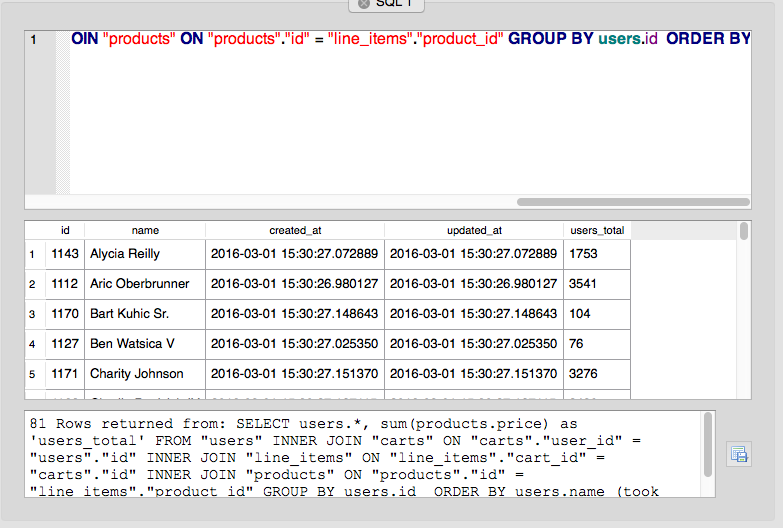
Woo! We now have the total each customer spent. Now we just have to say that we only want the ones that spend more than 5600. Lets also order it by their totalspent in descending order. To do this, we just have to get rows `having("userstotal > 5600")`. (See why it was useful to name that column now?).
Note: Just as with raw SQL, when using
#group()you have to filter by using#having(). If you are not using group, then you can filter by using#where()
2.2.0 :081 > User.select("users.*, sum(products.price) as 'users_total'").joins(carts: { line_items: :product}).group("users.id").order("users_total desc").having("users_total > 5600").order("users_total desc")
User Load (3.4ms) SELECT users.*, sum(products.price) as 'users_total' FROM "users" INNER JOIN "carts" ON "carts"."user_id" = "users"."id" INNER JOIN "line_items" ON "line_items"."cart_id" = "carts"."id" INNER JOIN "products" ON "products"."id" = "line_items"."product_id" GROUP BY users.id HAVING users_total > 5600 ORDER BY users_total desc
=> #<ActiveRecord::Relation [#<User id: 1134, name: "Marguerite Flatley", created_at: "2016-03-01 15:30:27", updated_at: "2016-03-01 15:30:27">, #<User id: 1131, name: "Mr. Elda Ritchie", created_at: "2016-03-01 15:30:27", updated_at: "2016-03-01 15:30:27">, #<User id: 1182, name: "Ms. Annabel Nienow", created_at: "2016-03-01 15:30:27", updated_at: "2016-03-01 15:30:27">, #<User id: 1124, name: "Hipolito Wiegand", created_at: "2016-03-01 15:30:27", updated_at: "2016-03-01 15:30:27">]>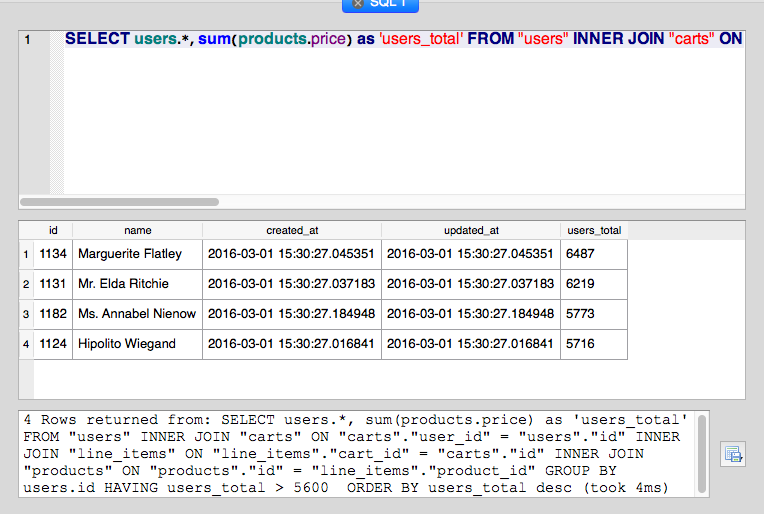
All right, we did it! We wrote a complex Active Record query to get all of the users that spent more than 5600.
Closing Thougts
Some important tips to remember when crafting complex Active Record queries:
- Take it step by step, you don't have to write the whole thing out in one go
- If you're not sure what your query is actually returning, look at it in a GUI
- If you are more comfortable with raw SQL, it's OK to start by writing that out first and getting it working and then trying to work your way back to the Active Record syntax.
